- Make sure you’re logged in.
- While logged in, navigate to the Login page.
- Click the “Request Account Deletion” button. A message will appear at the top of the screen saying “A confirmation email has been sent…”
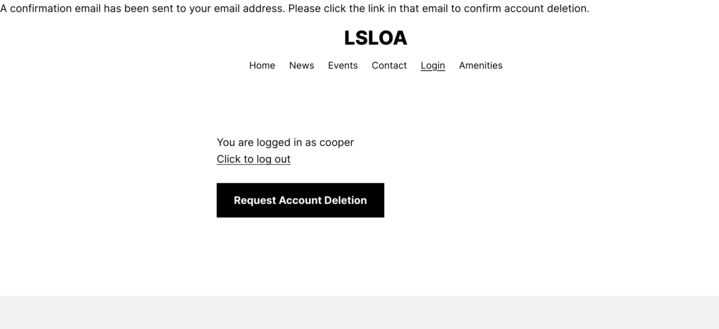
- Check your email. Click the confirmation link in your email.
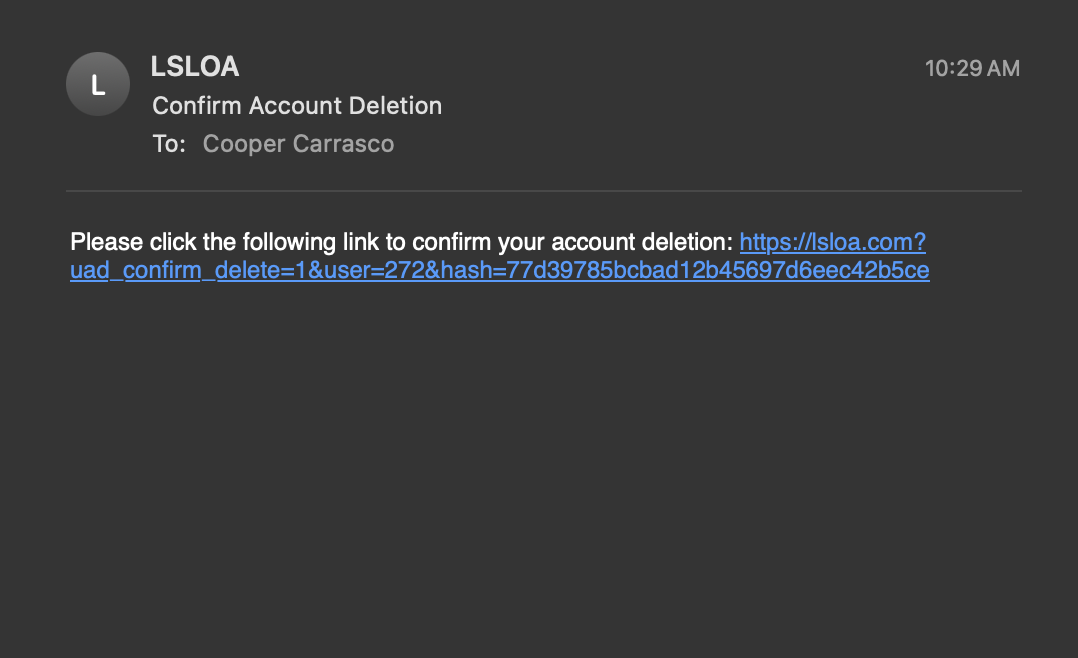
- You will be taken to the LSLOA homepage. Your account is now deleted!
All Set!